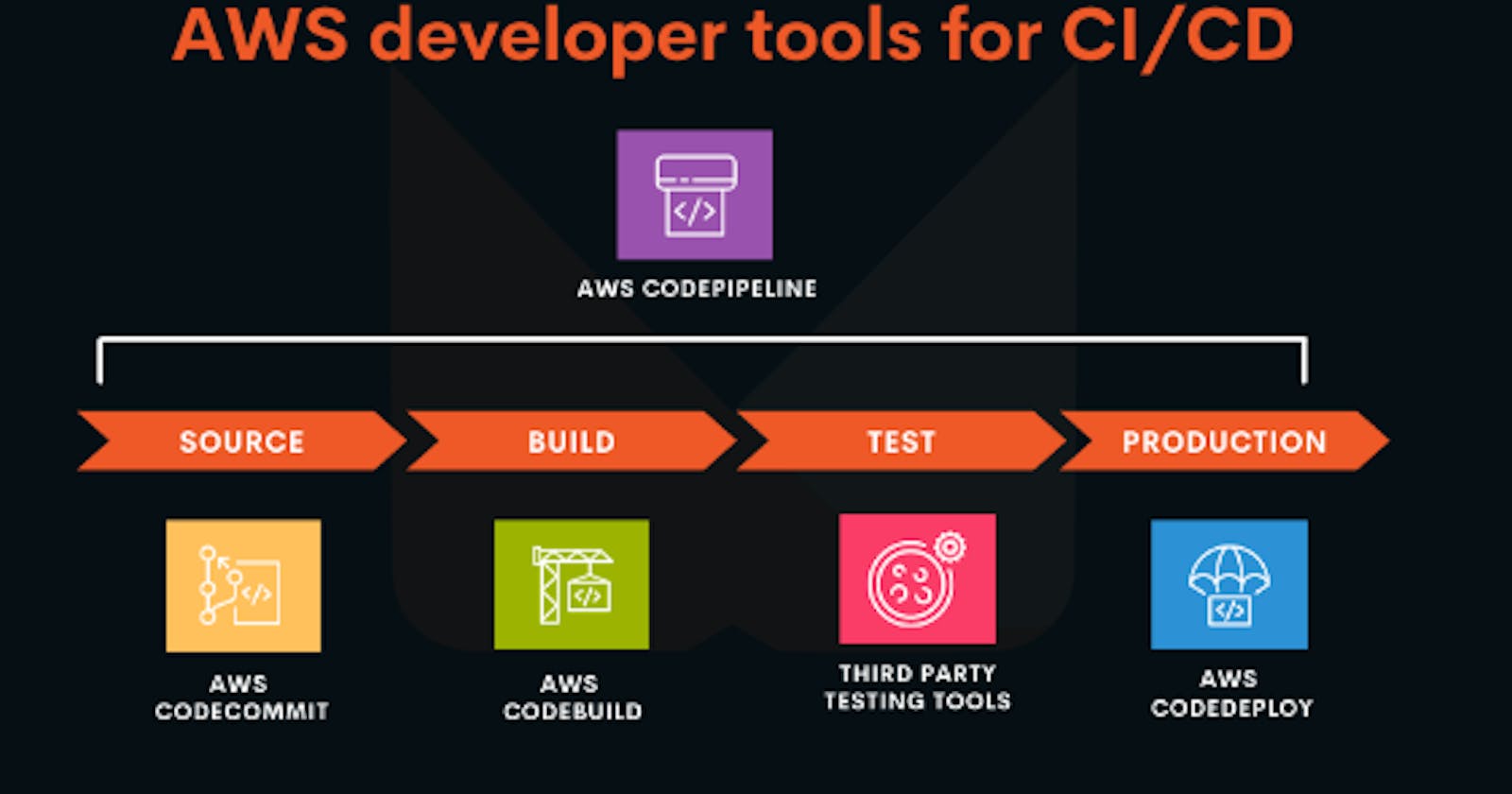Day 49:CodeCommit
AWS CodeCommit is a fully managed source control service provided by Amazon Web Services (AWS). It offers a secure and scalable platform for hosting private Git repositories. CodeCommit is designed to help developers collaborate on code, manage version control, and integrate seamlessly with other AWS services and developer tools.
Key features and concepts associated with AWS CodeCommit include:
Git-Compatible Repositories:
- CodeCommit supports Git, a popular distributed version control system. Developers can use Git commands and workflows to manage their source code in CodeCommit repositories.
Private and Secure Repositories:
- CodeCommit provides private repositories, allowing you to securely store and manage your source code. It integrates with AWS Identity and Access Management (IAM) for access control, enabling you to define fine-grained permissions.
Encryption:
- CodeCommit encrypts data in transit using HTTPS and encrypts data at rest using AWS Key Management Service (KMS). This helps ensure the security of your source code.
Scalability:
- CodeCommit scales automatically based on the number of repositories and user activity. It is designed to handle large codebases and high-performance requirements.
Integration with AWS Services:
- CodeCommit seamlessly integrates with other AWS services, making it easier to build end-to-end CI/CD (Continuous Integration/Continuous Deployment) pipelines. For example, it integrates with AWS CodeBuild, AWS CodePipeline, AWS CodeDeploy, and more.
Branching and Merging:
- CodeCommit supports branching and merging strategies, allowing developers to work on parallel features or bug fixes and later merge changes back into the main codebase.
Pull Requests:
- CodeCommit supports pull requests, enabling developers to review and discuss code changes before merging them into the main branch. This helps maintain code quality and collaboration.
Webhooks:
- CodeCommit supports webhooks, allowing you to trigger events, such as build or deployment pipelines, when code changes are pushed to the repository.
Repository Triggers:
- You can configure repository triggers to automatically invoke AWS Lambda functions or other AWS services in response to code changes. This allows you to automate workflows based on events in your repositories.
Access Control and Authentication:
- CodeCommit integrates with AWS Identity and Access Management (IAM) for access control, allowing you to define who can access repositories and what actions they can perform.
Cross-Account Repository Sharing:
- CodeCommit supports repository sharing across AWS accounts, making it easier for teams to collaborate on code stored in different AWS accounts.
AWS CodeCommit is a key component of the AWS DevOps toolchain, providing a secure and scalable solution for version control and source code management.
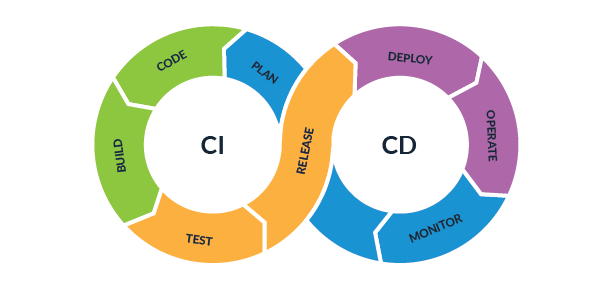
Day 50:CodeBuild
AWS CodeBuild is a fully managed continuous integration and continuous delivery (CI/CD) service provided by Amazon Web Services (AWS). It is designed to compile source code, run tests, and produce deployable artifacts in a scalable and serverless environment. CodeBuild is a key component of the AWS DevOps toolchain and helps automate the build and release processes for software development projects.
key features and concepts associated with AWS CodeBuild:
Build Environments:
- CodeBuild provides pre-configured build environments with popular build tools, runtime environments, and dependencies. You can also create custom build environments to meet specific requirements.
Source Code Integration:
- CodeBuild integrates with popular version control systems, including AWS CodeCommit, GitHub, Bitbucket, and others. It can pull source code from these repositories and trigger builds automatically when changes are detected.
Build Specifications:
- Build specifications are YAML or JSON files that define the build settings, steps, and commands needed to compile the source code, run tests, and produce artifacts. Build specifications can be stored in the source code repository.
Managed Build Environments:
- CodeBuild manages the build environment, automatically provisioning and scaling the necessary compute resources based on the build specifications. It provides a serverless and scalable environment for building applications.
Custom Build Environments:
- You can define custom build environments using Docker images, allowing you to customize the runtime environment with specific dependencies, tools, and configurations.
Parallel and Distributed Builds:
- CodeBuild supports parallel builds, allowing multiple build projects to run concurrently. This helps improve build times and overall efficiency.
Build Caching:
- CodeBuild supports build caching, which allows it to cache dependencies and intermediate build artifacts. This can significantly reduce build times, especially for projects with large dependencies.
Build Notifications:
- CodeBuild can be configured to send build notifications to Amazon SNS (Simple Notification Service) or other messaging services. This helps keep teams informed about build statuses.
Integration with AWS Services:
- CodeBuild seamlessly integrates with other AWS services, including AWS CodePipeline, AWS CodeCommit, Amazon S3, and AWS Lambda. This integration enables you to create end-to-end CI/CD pipelines.
Logging and Monitoring:
- CodeBuild provides detailed build logs, which can be accessed through the AWS Management Console or the AWS CLI. It also integrates with Amazon CloudWatch for monitoring build metrics and logs.
Security and Permissions:
- CodeBuild integrates with AWS Identity and Access Management (IAM) for access control. You can define roles and permissions to control who can create and manage build projects.
Artifacts:
- CodeBuild produces build artifacts, such as compiled binaries or deployment packages, that can be stored in Amazon S3 or other repositories for further deployment or distribution.
AWS CodeBuild is suitable for a wide range of applications and development environments.
Day 51:CodeDeploy
AWS CodeDeploy is a fully managed deployment service provided by Amazon Web Services (AWS). It automates the process of deploying applications to a variety of compute services, such as Amazon EC2 instances, AWS Lambda functions, and instances running on-premises. AWS CodeDeploy helps developers release software updates quickly and efficiently, reducing downtime and minimizing the risk associated with deployments.
Key features and concepts associated with AWS CodeDeploy include:
Deployment Configurations:
- Deployment configurations define the deployment strategy, including the pace and duration of the deployment. CodeDeploy supports various deployment configurations, such as in-place deployments, blue/green deployments, and canary deployments.
Application and Deployment Groups:
- An application in CodeDeploy represents the code and settings to deploy. Deployment groups are sets of instances targeted for a deployment. You can organize instances based on tags, Auto Scaling groups, or other criteria.
Integration with AWS Services:
- CodeDeploy integrates with various AWS services, such as Amazon EC2, AWS Lambda, and on-premises instances. This allows you to deploy applications to different types of compute environments.
Deployment Hooks:
- Deployment hooks are scripts or executable files that run at different stages of the deployment process. They allow you to customize the deployment by performing actions before or after specific events, such as "BeforeInstall" or "AfterInstall."
Deployment Rollbacks:
- CodeDeploy monitors the health of instances during and after a deployment. If issues are detected, CodeDeploy can automatically roll back the deployment to a previous version to minimize downtime.
Built-In Deployment Types:
- CodeDeploy supports various deployment types, including in-place deployments, where instances are updated in the same place, and blue/green deployments, where a new set of instances (the green environment) is deployed alongside the existing one (the blue environment).
Deployment Triggers:
- Deployments in CodeDeploy can be triggered automatically through integration with other AWS services like AWS CodePipeline or manually initiated through the AWS Management Console or the AWS CLI.
Deployment Configurations for AWS Lambda:
- CodeDeploy supports deployment configurations specifically designed for AWS Lambda functions. It allows you to specify how traffic is shifted between different versions of your Lambda function.
Rollback Triggers:
- CodeDeploy allows you to define rollback triggers based on criteria such as error rates or alarms. If the criteria are met during a deployment, CodeDeploy initiates an automatic rollback.
Integration with AWS CodePipeline:
- CodeDeploy integrates seamlessly with AWS CodePipeline, providing a continuous delivery pipeline that automates the building, testing, and deployment of applications.
Lifecycle Events:
- CodeDeploy generates lifecycle event hooks for various deployment stages. These hooks can be used to perform custom actions or integrations during different phases of the deployment.
Day 52:CodePipeline
AWS CodePipeline is a fully managed continuous integration and continuous delivery (CI/CD) service provided by Amazon Web Services (AWS). It helps automate the end-to-end release process for building, testing, and deploying applications. CodePipeline enables you to model, visualize, and automate the steps required to release software changes, making it a central component of the AWS DevOps toolchain.
key features and concepts associated with AWS CodePipeline:
Pipeline:
- A pipeline in CodePipeline represents the workflow for deploying an application. It consists of a series of stages, each of which can contain one or more actions. Pipelines can be created and configured through the AWS Management Console or using AWS CloudFormation.
Stages and Actions:
- A pipeline is organized into stages, and each stage represents a phase in the release process (e.g., build, test, deploy). Actions are the tasks or operations performed within each stage. Examples of actions include source code retrieval, build and test execution, and deployment.
Source Stage:
- The source stage is the first stage in a pipeline, where the source code is retrieved from a version control system (e.g., CodeCommit, GitHub, Bitbucket) or an Amazon S3 bucket.
Build Stage:
- The build stage involves building and packaging the application code. AWS CodeBuild, Jenkins, or other build providers can be used as build actions in this stage.
Test Stage:
- In the test stage, you can perform various types of testing, such as unit tests, integration tests, or even automated testing using tools like AWS CodeBuild, Jenkins, or custom scripts.
Deploy Stages:
- Deploy stages involve deploying the application to different environments (e.g., development, staging, production). AWS CodeDeploy, AWS Elastic Beanstalk, AWS ECS, and other deployment services can be used as deployment actions.
Approval Actions:
- Approval actions can be added to stages to introduce manual approval steps. This allows teams to manually approve or reject the promotion of code to the next stage in the pipeline.
Artifact Store:
- CodePipeline uses an artifact store, typically Amazon S3, to store and version the artifacts produced in each stage. Artifacts can include compiled binaries, deployable packages, or other files.
Integration with AWS Services:
- CodePipeline integrates seamlessly with other AWS services, such as AWS CodeBuild, AWS CodeDeploy, AWS Lambda, and more. This allows you to create end-to-end CI/CD pipelines with various tools and services.
Custom Actions and Integrations:
- CodePipeline supports custom actions and integrations, allowing you to extend the functionality of the pipeline by integrating with third-party tools or executing custom scripts.
Pipeline Execution:
- Pipelines can be executed manually or triggered automatically in response to events, such as code changes, new code commits, or releases. Automated execution helps in achieving continuous integration and continuous delivery.
Visual Pipeline Editor:
- CodePipeline provides a visual editor in the AWS Management Console, allowing you to design and visualize your pipeline. You can see the flow of stages and actions, making it easy to understand and manage the release process.
AWS CodePipeline is a versatile service that supports various deployment scenarios, from simple single-stage pipelines to complex multi-stage pipelines with multiple environments.
.
.
.
.
🙌 Thank you for reading my blog! 🚀 If you found this information helpful, drop a comment and spread the knowledge! 🔍 For more Kubernetes insights and updates, feel free to follow me on:
LinkedIn: Sumit Katkar 🌐
HashNode: Sumit Katkar's Blog 📝
Happy Learning! 🎉