Day 43: Relational Database Service in AWS

Amazon Web Services (AWS) provides a managed relational database service called Amazon RDS (Relational Database Service). Amazon RDS makes it easier to set up, operate, and scale a relational database in the cloud. It supports several popular database engines, including:
MySQL: A popular open-source relational database management system.
PostgreSQL: Another open-source relational database system known for its extensibility and compliance with SQL standards.
MariaDB: A fork of MySQL, designed for backward compatibility while adding new features.
Oracle: A widely used commercial database solution.
Microsoft SQL Server: A relational database management system developed by Microsoft.
Key features and benefits of Amazon RDS:
Automated Database Management: Amazon RDS automates routine database tasks such as backups, software patching, and database scaling. This allows developers and administrators to focus more on application development rather than database maintenance.
Scalability: Amazon RDS allows you to easily scale your database resources vertically or horizontally based on the changing needs of your application. You can resize your database instance or use features like read replicas to distribute read traffic.
High Availability: Amazon RDS provides features like Multi-AZ (Availability Zone) deployments to enhance the availability and durability of your database. Multi-AZ deployments automatically replicate data to a standby instance in a different Availability Zone to provide failover support.
Security: Amazon RDS offers security features, including network isolation, encryption at rest (using AWS Key Management Service), and encryption in transit. It also supports Virtual Private Cloud (VPC) for network security.
Backups and Snapshots: Amazon RDS enables automated backups and manual snapshots, allowing you to restore your database to a specific point in time or create a copy for testing and development.
Monitoring and Logging: You can monitor the performance of your database using Amazon CloudWatch and receive notifications through Amazon Simple Notification Service (SNS). Enhanced monitoring features provide more insights into database performance.
Compatibility and Flexibility: With support for various database engines, Amazon RDS offers flexibility for different use cases and application requirements.
To create and manage an Amazon RDS instance, you can use the AWS Management Console, AWS Command Line Interface (CLI), or various SDKs and APIs provided by AWS.
Day 45: AWS CloudWatch

Amazon CloudWatch is a monitoring and observability service provided by Amazon Web Services (AWS). It is designed to collect and track various metrics, collect and monitor log files, and set alarms. CloudWatch provides insights into the performance, operational health, and resource utilization of AWS resources and applications.
Key features of Amazon CloudWatch include:
Metrics:
AWS Service Metrics: CloudWatch automatically collects metrics for various AWS services, such as EC2 instances, Amazon RDS databases, Amazon S3 buckets, and more. These metrics help you understand the performance and health of your AWS resources.
Custom Metrics: You can publish your own custom metrics to CloudWatch, allowing you to monitor specific aspects of your applications or services.
Alarms:
- CloudWatch Alarms allow you to set thresholds on metrics and trigger notifications or automated actions when those thresholds are breached. For example, you can set up an alarm to notify you if CPU utilization on an EC2 instance exceeds a certain percentage.
Logs:
- CloudWatch Logs enables you to centralize, monitor, and analyze logs from various AWS services. You can store and search log data, making it easier to troubleshoot issues, analyze trends, and gain insights into the behavior of your applications.
Dashboards:
- CloudWatch Dashboards provide a customizable view of your metrics and logs, allowing you to create visualizations that bring together data from multiple sources. This helps in creating a unified and comprehensive view of your application's performance.
Events:
- CloudWatch Events allows you to respond to changes in your AWS environment. You can set up rules to match events and route them to targets like AWS Lambda functions, Amazon SNS topics, or other AWS services.
Synthetics:
- CloudWatch Synthetics allows you to create canaries, which are scripts that run on a schedule to monitor your endpoints and APIs. This helps in proactively identifying and addressing issues with your applications.
Containers and Kubernetes Monitoring:
- CloudWatch provides specific features for monitoring containers and Kubernetes environments. This includes metrics, logs, and insights into the performance of your containerized applications.
Insights:
- CloudWatch Insights is a feature that helps you search, analyze, and visualize your logs. It provides an interactive query language and the ability to create custom queries to extract meaningful information from log data.
Day 46: Amazon SNS
.png)
Amazon Simple Notification Service (SNS) is a fully managed messaging service provided by Amazon Web Services (AWS). It enables you to send messages or notifications to a distributed set of recipients via various protocols such as email, SMS (Short Message Service), HTTP, and more. SNS simplifies the process of sending messages and notifications to a large number of subscribers, making it a versatile tool for building scalable and decoupled applications.
Key features of Amazon SNS include:
Publish-Subscribe Model:
- SNS follows a publish-subscribe model where messages (or notifications) are sent to "topics," and subscribers interested in those topics receive the messages. This decouples the sender (publisher) from the receiver (subscriber) and allows for a scalable and flexible messaging architecture.
Topics:
- A topic is a communication channel to which messages can be published. Subscribers who have expressed interest in a particular topic receive the messages published to that topic.
Subscribers:
- Subscribers are endpoints or applications that receive messages from topics. SNS supports a variety of protocols for delivering messages, including HTTP/HTTPS, email, SMS, Amazon Simple Queue Service (SQS), AWS Lambda, and more.
Message Filtering:
- SNS supports message filtering, allowing subscribers to receive only the messages that match specific criteria. This helps in reducing unnecessary message processing and improves efficiency.
Delivery Retry and Redundancy:
- SNS provides delivery retries for unsuccessful deliveries and ensures message durability through redundant storage across multiple Availability Zones within an AWS region.
Mobile Push Notifications:
- SNS supports mobile push notifications for iOS, Android, and other platforms. This allows developers to send push notifications to mobile devices through platforms like Apple Push Notification Service (APNS) and Firebase Cloud Messaging (FCM).
Message Attributes:
- You can attach optional message attributes to your messages, providing additional metadata that subscribers can use to filter or process messages.
AWS SDK Integration:
- SNS integrates with AWS SDKs, making it easy for developers to send messages from their applications running on various AWS services or on-premises.
Cross-Region Subscriptions:
- SNS allows subscriptions across different AWS regions, enabling global message distribution.
CloudWatch Integration:
- SNS integrates with Amazon CloudWatch to provide monitoring and logging capabilities for your SNS topics.
Security and Access Control:
- SNS supports AWS Identity and Access Management (IAM) for access control, allowing you to define fine-grained permissions on topics and subscriptions.
Day 47: AWS Lambda
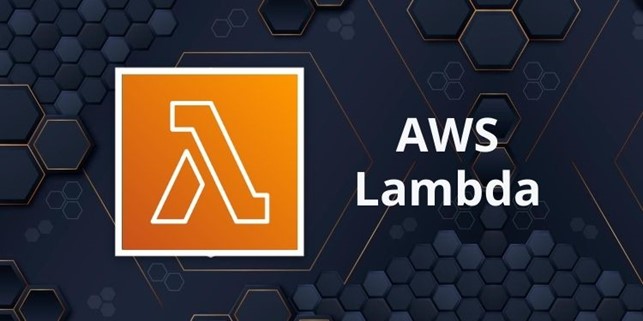
AWS Lambda is a serverless computing service provided by Amazon Web Services (AWS). It enables you to run code without provisioning or managing servers, allowing you to focus on writing your application logic. AWS Lambda automatically scales and manages the compute resources required to run your code in response to events, such as changes to data in an Amazon S3 bucket or updates to a DynamoDB table.
Key features and concepts associated with AWS Lambda:
Serverless Computing:
- AWS Lambda follows the serverless computing model, where you only pay for the compute time your code consumes. There is no need to worry about server provisioning, scaling, or maintenance.
Event-Driven Execution:
- Lambda functions are triggered by events, which can be changes in data, updates to a database, HTTP requests via API Gateway, or various other AWS services. This event-driven approach allows you to build reactive and scalable applications.
Supported Runtimes:
- Lambda supports multiple programming languages, known as runtimes. Some of the common runtimes include Node.js, Python, Java, Go, Ruby, .NET Core, and custom runtimes.
Stateless and Short-Lived:
- Lambda functions are designed to be stateless and short-lived. They can run for a maximum duration of 15 minutes per invocation. If your task requires more time, you may consider using AWS Step Functions or other approaches.
Integration with AWS Services:
- Lambda seamlessly integrates with various AWS services, such as S3, DynamoDB, API Gateway, SNS, and more. This integration allows you to build serverless applications that respond to changes in these services.
AWS Lambda Layers:
- Lambda Layers allow you to centrally manage and share code and dependencies across multiple functions. This helps in reducing the size of individual function packages and promotes code reusability.
Environment Variables:
- You can use environment variables to configure your Lambda functions, making it easy to manage configuration settings without modifying the code.
VPC Integration:
- Lambda functions can be configured to run within an Amazon Virtual Private Cloud (VPC). This enables you to access resources inside your VPC, but it's essential to configure security groups and subnets correctly.
Logging and Monitoring:
- AWS Lambda automatically monitors your functions and sends metrics to Amazon CloudWatch. You can set up logging and alarms to track the performance and health of your functions.
Security and Permissions:
- AWS Identity and Access Management (IAM) is used to control access to Lambda functions and define the permissions needed to interact with other AWS services.
Cold Starts:
- When a Lambda function is invoked, there might be an initial latency known as a "cold start" if no instances are available. Subsequent invocations benefit from a warmer environment, reducing latency.
Day 48: AWS ECS

Amazon Elastic Container Service (ECS) is a fully managed container orchestration service provided by Amazon Web Services (AWS). It allows you to easily run, stop, and manage Docker containers on a cluster. ECS simplifies the deployment, scaling, and management of containerized applications, making it well-suited for building microservices architectures and other container-based applications.
Key features and concepts associated with Amazon ECS include:
Container Instances:
- ECS allows you to run containers on a cluster of Amazon EC2 instances. These instances are referred to as container instances. Each container instance can run multiple Docker containers.
Task Definitions:
- A task definition is a blueprint for your application, specifying which Docker containers should run together as part of a task. It defines the Docker image to use, the container ports to expose, the CPU and memory requirements, and more.
Tasks and Services:
- A task is an instantiation of a task definition and represents a running set of containers. ECS allows you to run tasks manually or as part of a service. A service ensures that a specified number of tasks are running and can automatically scale based on demand.
Clusters:
- A cluster is a logical grouping of container instances. ECS clusters can span multiple Availability Zones, providing high availability for your applications.
Launch Types:
ECS supports two launch types: EC2 and Fargate.
EC2 Launch Type: In this mode, you provision and manage your own EC2 instances to run your containers.
Fargate Launch Type: With Fargate, you don't need to manage the underlying EC2 instances. AWS takes care of provisioning and scaling based on the resources your containers need.
Service Auto Scaling:
- ECS integrates with Amazon EC2 Auto Scaling and Application Auto Scaling, allowing you to automatically scale your services based on demand or custom metrics.
Container Registry Integration:
- ECS seamlessly integrates with container registries, such as Amazon Elastic Container Registry (ECR), making it easy to store, manage, and deploy Docker images.
Task Placement Strategies:
- ECS provides different strategies for placing tasks on container instances, including binpack, spread, and random. These strategies help optimize resource utilization and enhance performance.
Integration with AWS Fargate:
- AWS Fargate is a serverless compute engine for containers, and it works seamlessly with ECS. Fargate allows you to run containers without managing the underlying infrastructure.
Networking:
- ECS uses Amazon VPC for networking, allowing you to define your own VPC and configure networking settings for your containers.
Task Metadata Endpoint:
- ECS provides a task metadata endpoint that containers can use to query information about themselves, such as IP address and metadata.
Amazon ECS is a versatile service that supports a wide range of containerized applications. It's commonly used for deploying microservices, distributed applications, and other container-based workloads in a scalable and efficient manner.
.
.
.
.
🙌 Thank you for reading my blog! 🚀 If you found this information helpful, drop a comment and spread the knowledge! 🔍 For more Kubernetes insights and updates, feel free to follow me on:
LinkedIn: Sumit Katkar 🌐
HashNode: Sumit Katkar's Blog 📝
Happy Learning! 🎉
